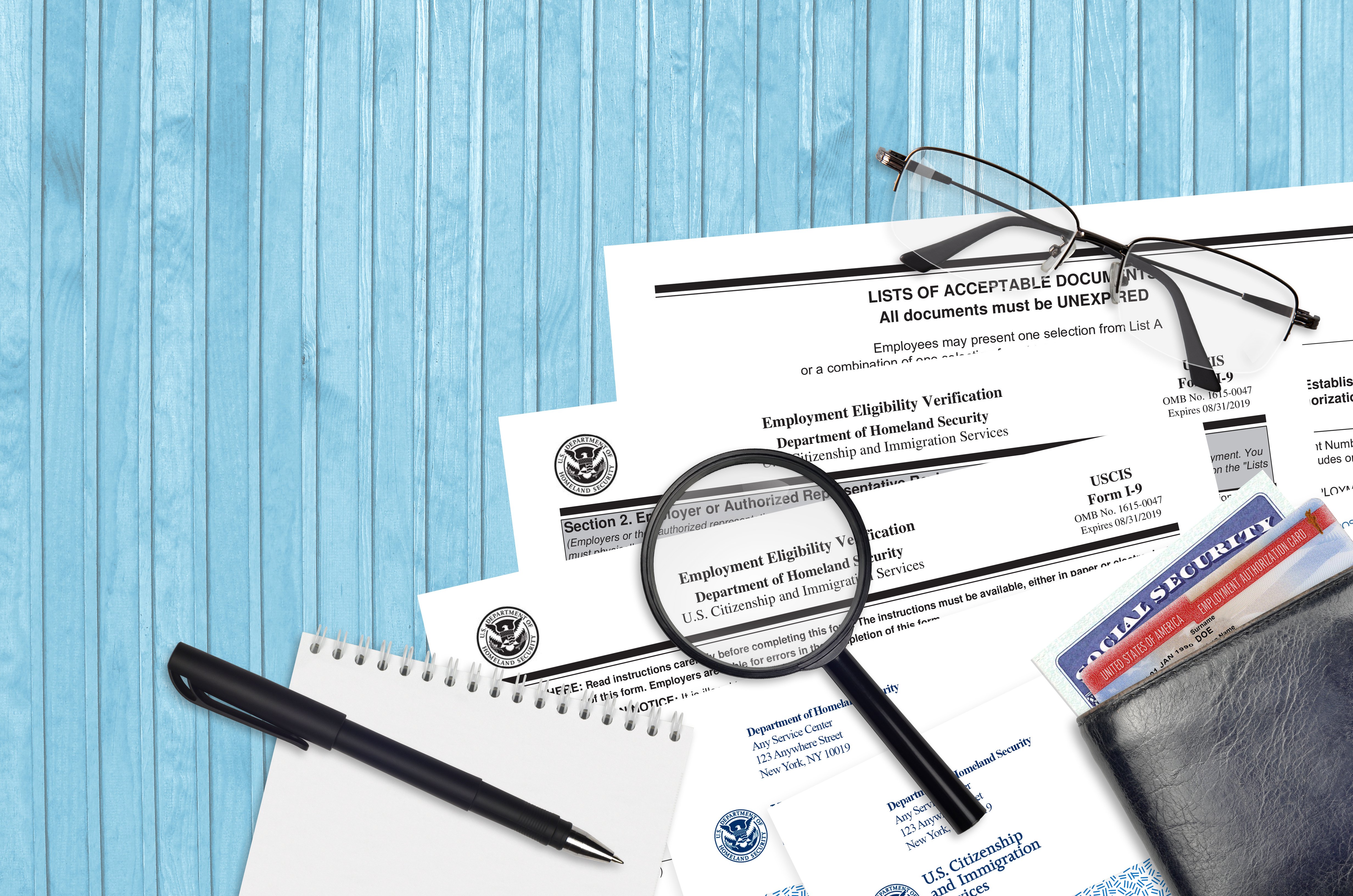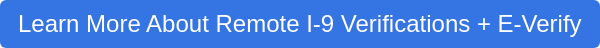At TrendSource, we know there is more than one right way to do something. For example, there is a correct way for employers to fill out an employment eligibility verification form (accurately and completely), but there are easier ways to arrive at the same result (TrendSource’s Remote I-9 Verifications).
Today, we are going to look at some confusion around the industry terms used to describe employment eligibility verification, as well as the best way for an employer to fill out Section 2 of Form I-9.
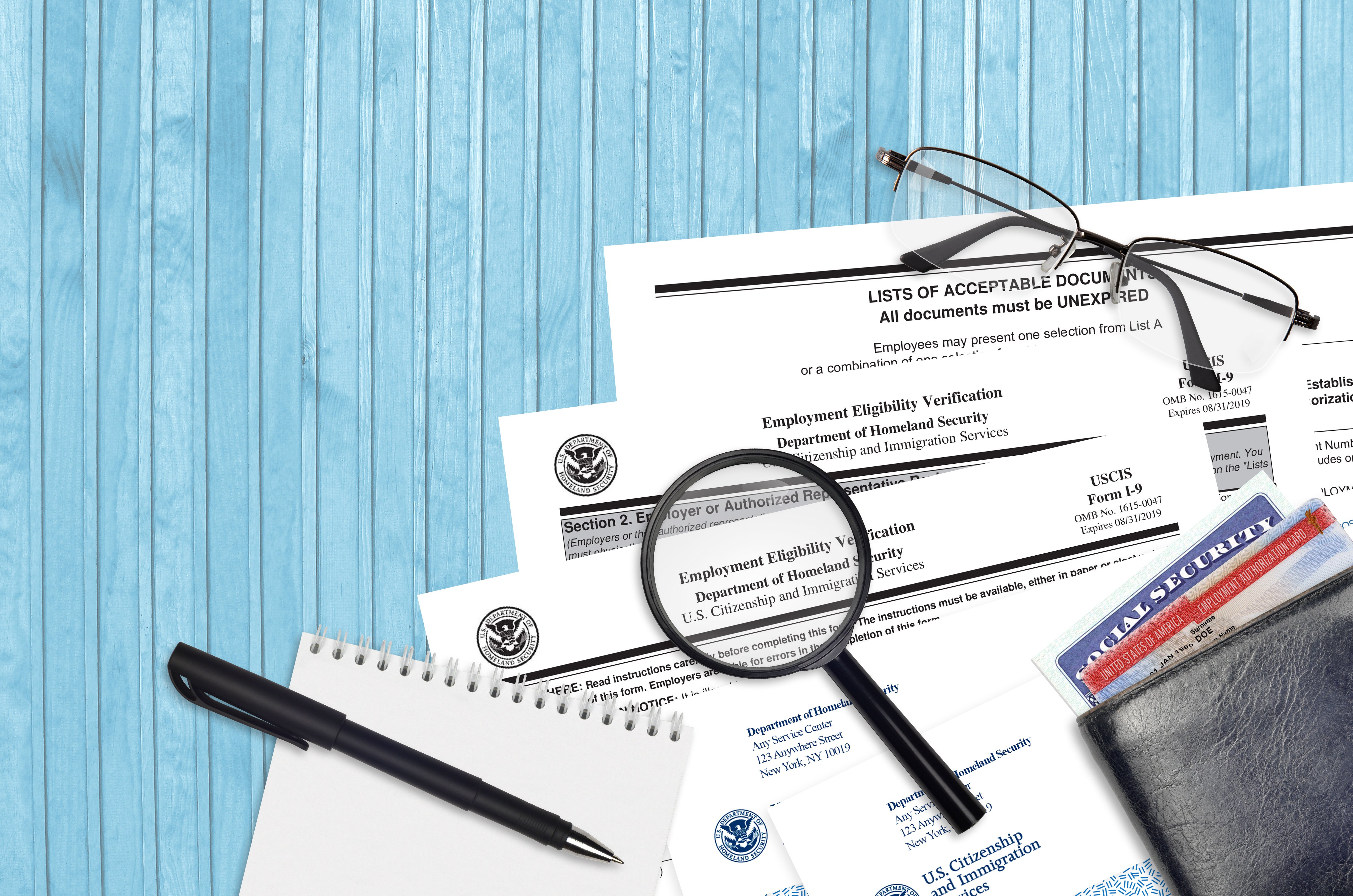
What is Employment Eligibility Verification?
There are a lot of different words and phrases used for the same thing, and it’s no different with compliance for employers.
When people talk about “employment eligibility verification” they are talking about Form I-9. Since form I-9 is used by the US government to verify employment eligibility, the terms are often used interchangeably.
Whatever you call it, employment eligibility verification exists to ensure that the people hired to work in the United States are legally authorized to do so. Employment eligibility is determined by immigration/citizenship status, with citizens, legal residents, and whole host of other classifications permitted to work in the United States.

How to Fill Out Section 2 of Form I-9
Form I-9 is divided into three sections, though typically only the first two are used (the third is used only in cases of rehire or reverification).
In Section 1 of form I-9, the employee to provide their information, including:
- Legal Name
- Date of Birth
- Citizenship/Immigration Status
- Signature and Date
Employers’ only responsibility when it comes to Section 1 is to ensure that the New Hire completes it entirely, including their signature. Section 2 is a big more complicated, however.
Whereas New Hires fill out Section 1, employers themselves fill out Section 2. In this section, New Hires must provide original, valid documents to verify the information they provided in Section 1.
When filling out Section 2, employers must:
- Enter the New Hire’s information from Section 1 into the top of Section 2
- Ensure the documents presented are acceptable based on the list provided by USCIS
- Examine the documents and ensure they are accurate, acceptable, and belong to the New Hire
- Enter the document title, issuing authority, number(s) and expiration date (if any) from the original document(s) provided by the New Hire
- Enter the date the New Hire began or will begin to work for pay at the company
- Enter the first and last name, signature and title of the person completing Section 2, as well as the date he or she completed Section 2.
- Enter the company’s business name and address
- Return the documents to the New Hire
Importantly, when it comes to compliance for employers, you should always check the USCIS website to ensure your information is complete and up-to-date.

TrendSource Remote I-9 Verifications for Employment Eligibility
Wow, that’s a whole lot of work that goes into onboarding each and every New Hire.
In an era where HR teams are in a perpetual hiring cycle, it only makes sense that companies would want to find ways to streamline their onboarding efforts by outsourcing Section 2 of form I-9.
And that’s where TrendSource can help.
TrendSource pioneered Remote I-9 Verifications over a decade ago and has continued to help evolve the industry with terms of both experience and infrastructure.
With Remote I-9 Verifications, TrendSource sends a Field Agent to meet with your New Hire in-person, and they fill out Section 2 of Form I-9 together. The Field Agent enters the verification form into TrendSource’s proprietary online system, where they employer can rapidly and easily view the completed form. The Field Agent photographs the necessary documents, which are always accessible in the client dashboard.
There are so many responsibilities facing employers in general and their HR teams in particular.
With Section 2 proving tedious but nonetheless critically important to companies’ compliance efforts, it is time to consider outsourcing this onboarding function to a company that specializes in it.
That company is TrendSource, the product is Remote I-9 Verifications.